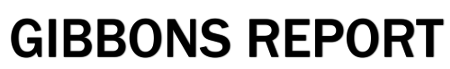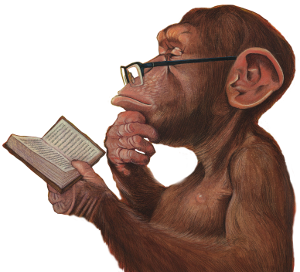Create Your Own Facebook News Feed
Thursday, June 04, 2015 by Jonathan R. Gibbons inUse the Facebook Lists Feature and Create Your Own News Feed
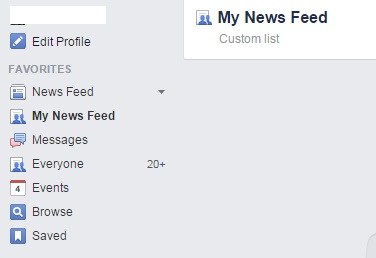 Many complain that they don’t see enough of their friend’s posts in their news feed. Likewise, they may complain about never seeing a certain friend’s posts, pictures, and other activity. The reason certain people will disappear from your news feed is typically because you have far too many friends and they post frequently, your friend never posts or simply never interacts with you (you may want to rethink this friendship), and/or you never like, comment, or share, any of the particular friends posts (you’re a lousy Facebook friend). Don’t be a latent Facebook reader, interact with your friends! There’s a solution to this problem, however, which will let you view every post by a friend. Enter Facebook’s list feature:
Many complain that they don’t see enough of their friend’s posts in their news feed. Likewise, they may complain about never seeing a certain friend’s posts, pictures, and other activity. The reason certain people will disappear from your news feed is typically because you have far too many friends and they post frequently, your friend never posts or simply never interacts with you (you may want to rethink this friendship), and/or you never like, comment, or share, any of the particular friends posts (you’re a lousy Facebook friend). Don’t be a latent Facebook reader, interact with your friends! There’s a solution to this problem, however, which will let you view every post by a friend. Enter Facebook’s list feature:
(more…)
Delete Facebook Search History
Sunday, October 05, 2014 by Jonathan R. Gibbons inFacebook stores everything you search in a log. You can see what you searched for from five years ago if you want. You can delete and/or view this search history by following the steps I outline in this post. Facebook doesn’t make it easy to find, but here’s a breakdown of the steps:
First, do this on your laptop/desktop and not on the Facebook App! Second, go to your privacy settings. You get there by clicking on the lock icon to the right of the notification globe at the top right of Facebook and clicking on “See More Settings.”
1) Click on “use activity log”
2) Click on the first “more” link that you see. It should be under the “comments,” “photos,” etc.. links
3) Click on the “search” link
4) Now you can see your entire search history on Facebook. All those searches for your ex’s, porn stars, etc… (j/k)… prob not. Just click “Clear Searches” and you are done!
Keep your eyes on this section in the future. Facebook likes to move things around from time to time.
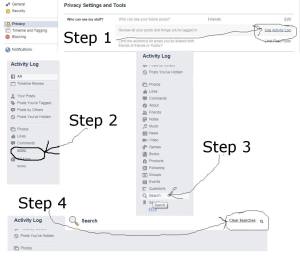
(click to enlarge)